Introduction
When the Raspberry Pi became available for pre-order in 2012 I couldn't resist putting my name on the waiting list. When it arrived I unpacked it and installed the operating system then I ran out of enthusiasm, I didn't know what to do with it! So it lay around for a few years, then when I had little work on I thought that I should get to know the Python programming language. I picked up the basics of Python 2.7 and TKinter by writing some Serial Port protocols and computer emulators useful for testing industrial computer systems such as TDM and Train Describers.
My ProjectsA new Pico based Thermometer Switch
MIDI Controller Interface
Sequencer for the Maplin 5600 Synthesiser
8 Pad Electronic Drum Kit
Synchronising all these Sequencer/Drum Machines!
Drum Machine using sampled sounds
Thermometer with switched 5V outputs *Updated*
TDM Emulator
8 Bit TDM System
Quiz Control Panel *UPDATE 3* for six contestants
8/16 Input Event Logger
Sequencer for Maplin 3800 Synthesiser
Drum Trigger for E&MM Syntom/Synbal
Other uses I have put the Pi to over the years:
- Media Centre, currently running LibreElec 8 on a 3B+. The 3B+ made a significant improvement over earlier Pi's for recording, playback and backing up recordings over a network. It is now time to
upgrade once more and this time to a Pi4 2GB. With USB3 storage and gigabit ethernet it'll speed up file copying by roughly 3 times.
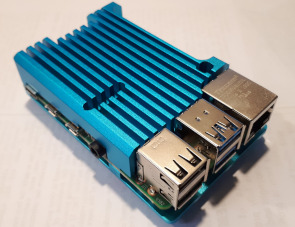
- NAS Drive(s), First I shared a drive using Raspbian, and then with Open Media Vault (OMV) - now retired.
- SETI@Home using five 3B's, four odroid C1+ and one Odroid C2 a total of 40 processors & Einstien@Home with three Pi 2B's, 12 processors. On 31st March 2020 when Seti@Home goes into hibernation the Odroids C1+'s will be retired, the Odroid C2 and the Raspberry Pi's will be switched to einstein@home. Note: The Pi 3B's overheat and crash when running SETI so I bought Flirc cases to act as a heatsink - this worked fairly well but I had to replace the supplied heat pad with a lump of aluminium and heatsink compound to improve the heat transfer. Works a treat now!..until the hot summer days, hence the thermometer project.
- einstein@Home using four 3B's, a 3B+ and a Pi4 4Mb.
Feb 2021 - With the launch of the the Pi400 my Pi4 8Gb is now running Einstein@home, this has allowed me to retire the four 3B's. Einstein@home now uses 1 x 3B+, 1 x Pi4/4Gb and 1 x Pi4/8Gb. - Pi-Top laptop with 3B+. I bought the Pi-Top v1 in 2016 and within a couple of months I had problems with the battery not charging, this has continued even after a firmware fix
and at least five battery replacements. I've even had the whole Pi-Top replaced in September 2018 and now in April 2020 the battery has failed again! I can't fault the excellent response from Pi-Top but
I doubt that this design flaw with the Pi-Top v1 will be fixed now. The Pi OS also seems to have stopped support for the battery level/charge indication, no matter how I try with the 27-05-2020 image
with updates it will not run. The base image works fine so no more updates for my Pi-Top v1 until my current and last battery randomly gives out. Even with these problems I wouldn't be without the Pi-Top,
it is used daily.
19th June 2021 and the final battery failed, no warning, just failed to turn on after a charge. I got five years from the Pi-Top albeit with five or six replacement batteries, several new hubs and even a complete new Pi-Top but now I think it's time to retire it. I would've liked to get another ten years service as it's a great laptop so now it over to my 12 year old Acer Netbook..more below. - and a Desktop, 3B, which I have updated so it boots from a USB 160GB HD. This had it own set of issues, following the instructions on the
raspberrypi.org web site it would not boot from the
Hard Drive but worked without problem from a USB memory stick. I found that the power/startup time of the HD was too long so the simple solution
was to power the drive before the Pi and hey presto it works a treat! The Hard Drive was an old one I had recovered from a laptop upgrade some years
ago and put in a USB caddy, formated it exFAT and copied the Raspbian image to it with Etcher. I have since changed
the 160Gb HD to a 240GB SSD which boots straight from power on.
The Desktop is now housed in the Element14 Desktop case using an mSATA 120G drive to !boot from.



With the release of the Raspberry Pi 4 it seems a sensible step to update the Desktop once again. I have taken delivery of a Pi4 4Gb and is set up with twin screens and re-using the 240GB SSD for good size storage. I reverted back to SD card for the OS as there is no USB boot. So the Element14 Desktop will be gradually retired as I transfer applications and data over.
June 2020 the Pi4 8Gb was released so once again my desktop has been upgraded, I also decided to tidy my desk and get rid of the PC keyboard and mouse and use Barrier instead. So far Barrier has worked well with the Pi Mouse just gliding onto the PC Screen..great.. and Copy & Paste is brilliant between the two machines. I also updated the boot options so I can now use the SSD for the OS, no more SD card.


July 2020 - I have done a simple read speed test using 'hdparm' on the three SSD drives, a Samsung Evo 830 256Gb, a Sandisk Ultra 2 240Gb both with SATA to USB 3.0 adaptors and an mSata 120Gb on a USB 3.0 carrier. With the Raspberry Pi 8Gb set up for USB Boot the results were:
Samsung Evo 830 - 85MB/s
Sandisk Ultra 2 - 75MB/s
mSata - 113MB/s
Sandisk Extreme Pro - 40MB/s
Note - these read speeds for the ssd drives approximately double if the drive is used as simple storage - i.e. not USB Boot.


November 2020 - the new Raspberry Pi400 was released on the 2nd and I have been prompted to buy one to replace the Pi4 8Gb. There are a few reasons for this, the first is it will reduce the trailing wires as I've ordered the Pi400 with a wireless mouse and the second is that I have decided to give up using USB boot. The reason for this is that when the Pi is on 24/7 corruption frequently and randomly occurs on the drive or if an update/upgrade is performed it is a bit of a hit or miss as to whether it'll reboot. I'll be going back to using an SD card and for the Pi400 I have bought a 128Gb Sandisk Extreme Pro. I've run hdparm and added the results to the list above. With a couple of cables less, no Pi sitting on the desk and no SSD hanging off the back it will be a much neater setup. A third reason is that it reminds me of the Acorn Electron with a very similar design philosophy - I'll need to think of a cartridge design to hang on the back of the GPIO header!




- Maplin 5600 Synthesiser Sequencer with a 3A+.
- Acer Aspire One with Raspberry Pi Desktop.
For some time now I have been thinking about what to do when the last Pi-Top battery finally gives out and I thought I could re-use an old netbook I bought some 11 years ago. The Acer Aspire One netbook originally came with Windows 7 Starter, which when Windows 10 appeared (free update during the first year of issue) I gave in to temptation and updated it - my mistake, it was too heavy an operating system for the Intel Atom N450 processor to cope with. I put up with for a while but then I installed Ubuntu MATE thinking it would run a bit more spritely but it didn't so the machine was put aside and the Pi-Top took over.
Now in 2021 I have brought the Aspire out of storage, charged the battery and installed Raspberry Pi OS Desktop..new life to an old machine. Pi OS Desktop runs very smoothly but I had to make a few changes - The screen resolution is an odd one, 1024x600 and in some cases where windows have a fixed minimum height of 800 pixels the bottom could not be seen. The quick fix for this was to click on the Small Monitor defaults in Preferences/Appearance Settings/Defaults. The other change was to enable the trackpad to accept a tap as a left click, this was done by following the instructions I found on a blog..

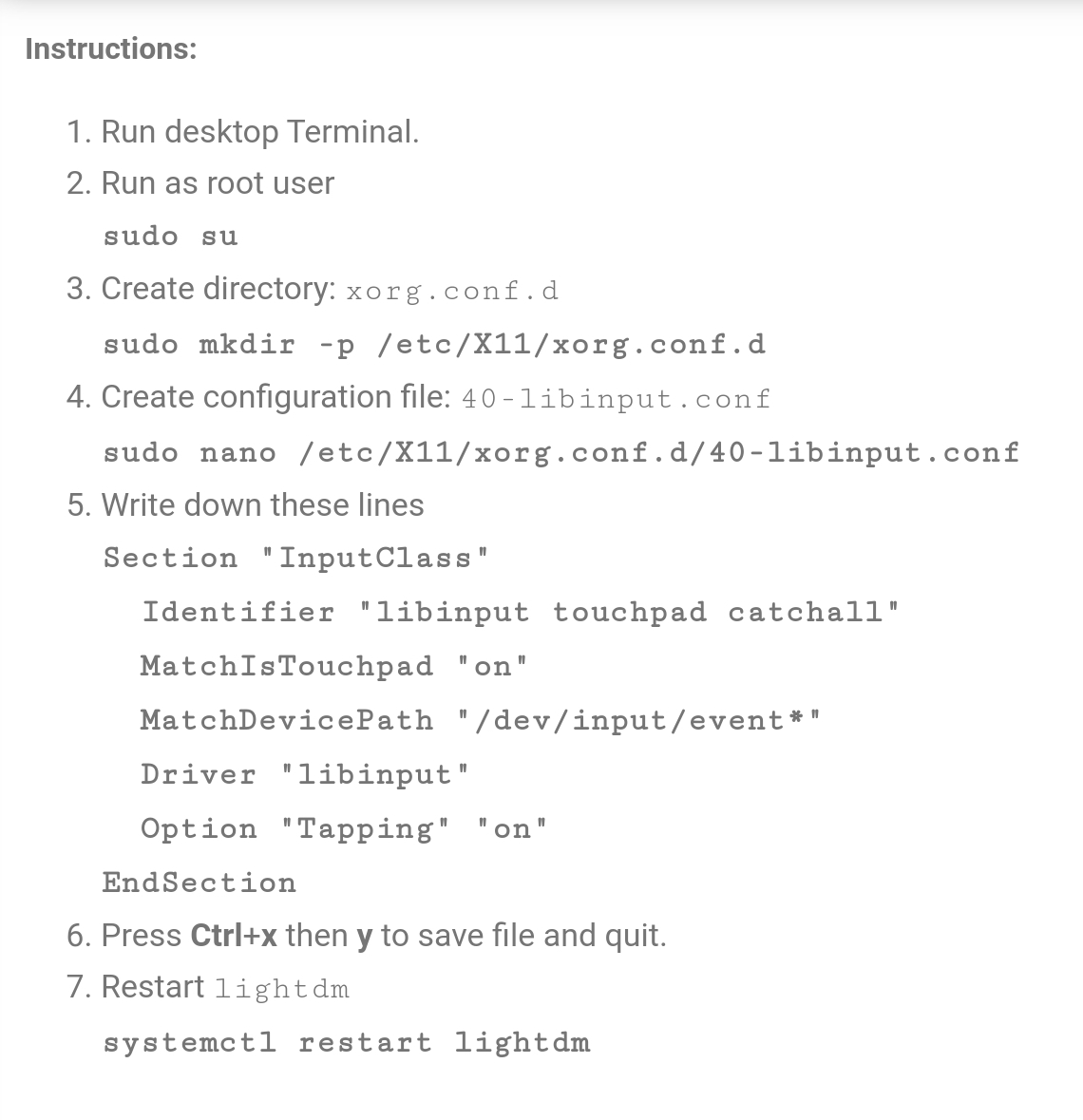
When I bought the Aspire One I upgraded it from 1Gb memory to 2Gb and at that time it had nine hours battery life, now after 12 years I still get 3 hours life out of one charge! not bad going. The Pi OS Desktop is looking good and runs very well on this old machine, it even found my network printer without any intervention from me.. all in all I'm impressed.
Following the demise of my last Pi-Top battery this Acer netbook has taken over the duties of the Pi-Top 3B+. I upgraded the hard drive with the Samsung Evo 830 ssd drive which has given it a performance boost - it now boots up in 48 second compared to 1 minute 26 seconds on the old hard drive and a new battery will hopefully give me around 8 hours between charges.
-
Raspberry Pi Pico
Just out, so I thought I'd buy one before they're sold out!
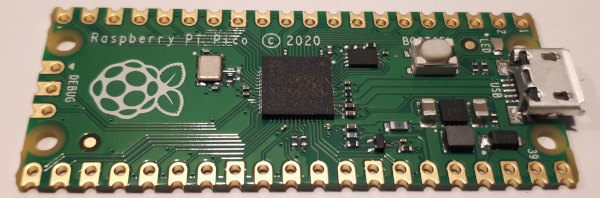
-
Raspberry Pi Zero 2
Another Raspberry Pi just released (27th Oct 21), so again I thought I'd buy one before they're sold out! At the very least it will reduce the long !boot time..

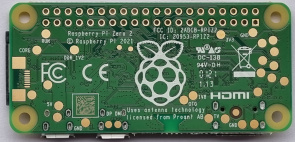
-
Raspberry Pi Pico W
Yet another Raspberry Pi released (30th June 22), so again I thought I'd buy one before they're sold out! I'm looking forward to trying out the Wi-Fi addition..
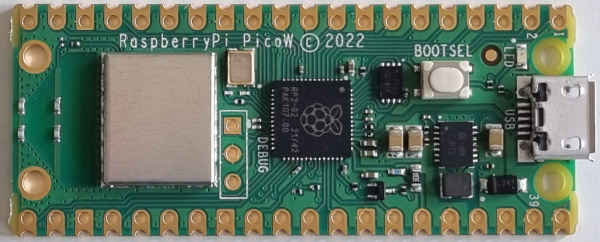
-
Raspberry Pi 5
The launch date(ish) announcement for Raspberry Pi 5 came on the 28th September 2023 and by 9am that morning I had pre-ordered the 8GB version, the active cooler, the case and new 5A PSU. Currently expecting delivery sometime at the end of October...
It's 16th November 2023 and the Raspberry Pi5 and my selected accessories have arrived! It'll be a few weeks yet before I get the chance to try it out but I'm looking forward to spotting the difference..
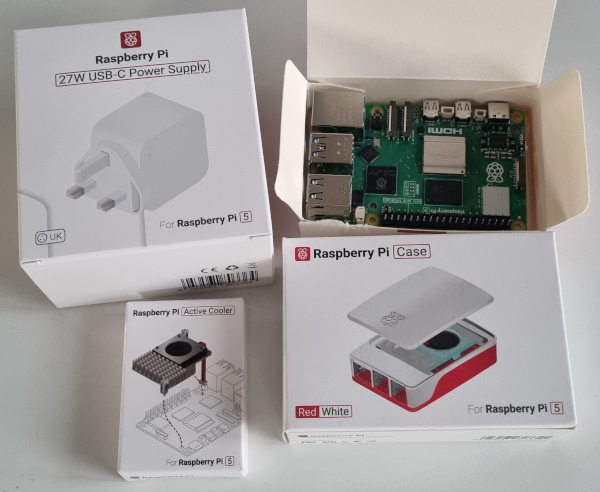
-
Raspberry Pi Pico 2
Yet another Raspberry Pi released (8th August 24), so again I thought I'd order one on back order before the first batch sells out! Arrived on the 16th August.
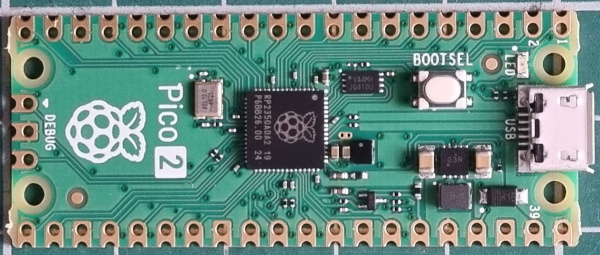
-
Raspberry Pi Pico 2 W
Very soon after the Pico 2 the Pico 2W shows up! (25th November 24), so again I thought I'd order one for future use. Arrived on the 27th November.
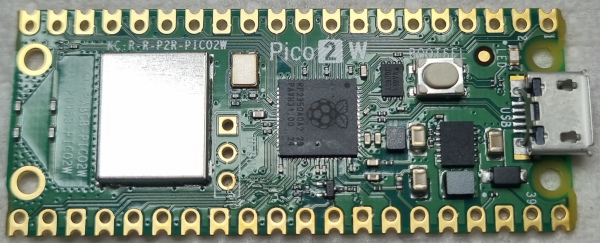
-
Raspberry Pi500
09/12/24 - The launch of the Raspberry Pi500 and 15.6" monitor. I was an everyday user of the Pi400 up until six months ago when I finally replaced it with my Pi5 which I upgraded to use M.2 memory and POE+ so I'm guessing six months ago I would have ordered one immediately. I'm still tempted but I will resist as it would be small step back from my current setup which is already fairly compact. If Raspberry Pi launch the Pi500 with POE and an M.2 slot in the future (I see the PCB already has provision) I may be first in line..
Very few monitors these days have built in speakers so it is welcome news that they're included with the new Pi monitor - if any of my ageing monitors fail I would definately consider this monitor as a replacement.



Since the launch of the Raspberry Pi in 2012 there has been many different models introduced and so I think a few now fall in to the catagory of bygonebytes such as the Model A & B versions 1 & 2. Even the 3B's are entering the bygonebytes zone. Many peripherals (HATS) have gone the same way, paricularly the 24 pin GPIO header variety. I bought a couple that I no longer use, shown below. Although the early Pi's may be out of fashion they are still supported and work very well.

Raspberry Pi B v1 and Raspberry Pi B v2 both types now retired.


Raspberry Pi B+512 and 2B both types now retired.
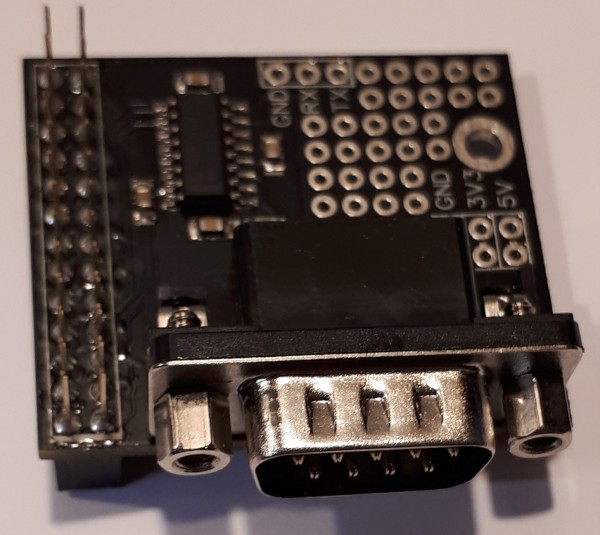
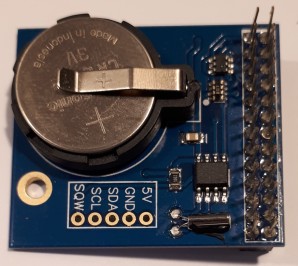
AB Electronics Serial Port & Real Time Clock
